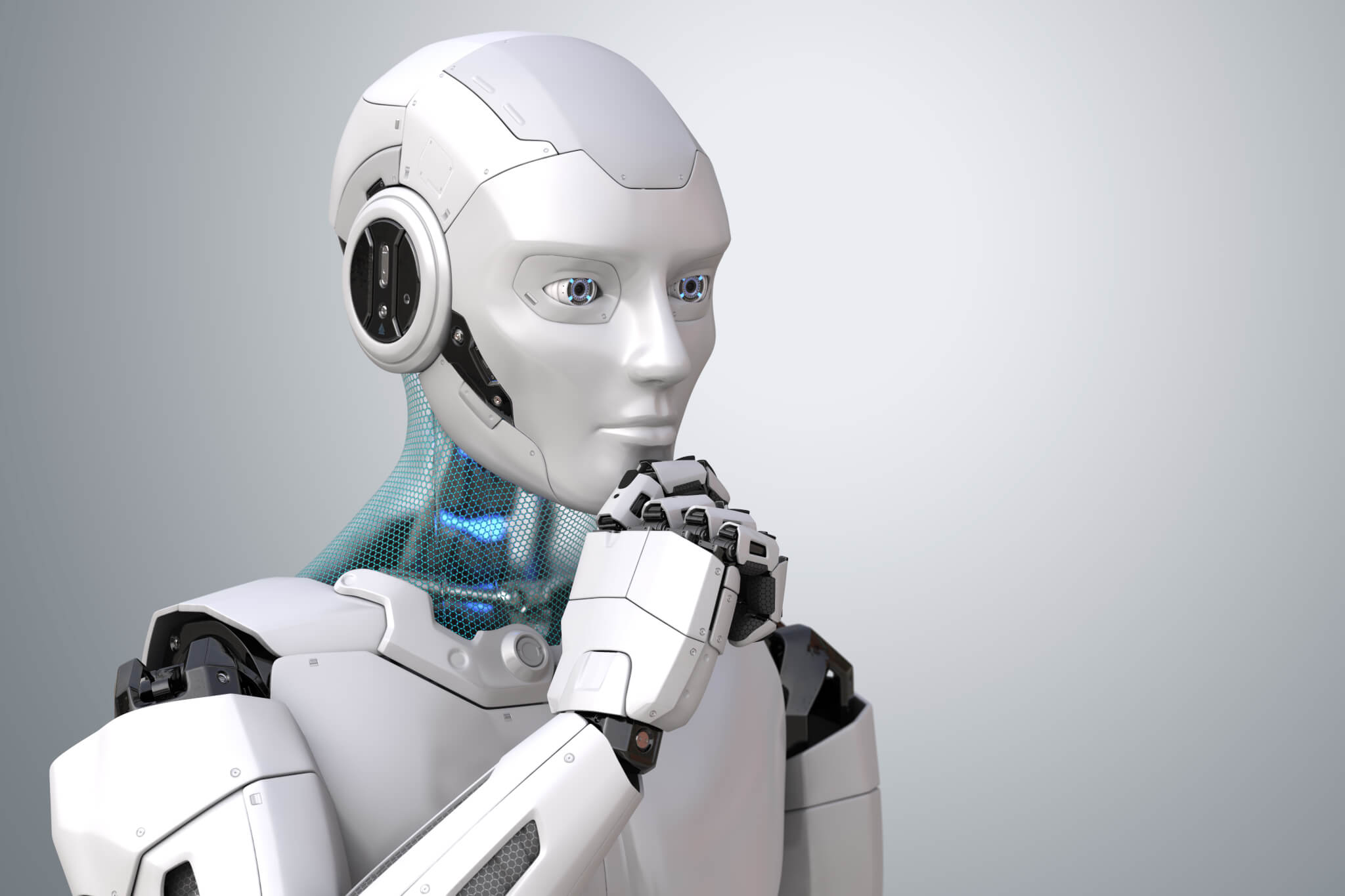Malware – A Detailed Guide

Any intrusive software created explicitly for messing up with a computer’s normal functioning is called “Malware.” It is also known as “malicious software”. The terminology is broad, including numerous types such as spyware, trojans, viruses, etc. According to Forbes, malware is one of the most significant threats the world, especially the business sector, is currently facing. This article will talk about the major types of malware, what it does and how to prevent it from affecting your system. Let us get started.
Different Types of Malware:
There are numerous types of malicious software present. Here are some of the most common ones:
- Trojan Virus – Malware disguised as valuable programs or applications are called Trojan Viruses. Once the user installs it, the program accesses sensitive data and compromises it by making modifications. They can be immensely disastrous for a device’s internal processes since this form of malware can significantly downgrade a system’s performance.
- Virus – A harmful software that attaches to files and documents and facilitates macros to run their code and disperse from one host to another is called a Virus. A virus does not start working until the attached file is downloaded and opened. Once the user opens the virus-containing file, the entire operation of the system is obliterated, causing significant data loss and other problematic issues.
- Spyware – Spyware is a secretive kind of malicious software that lurks and functions behind a system’s other processes. This form of malware is generally controlled by another user remotely. Spyware usually targets confidential information and aims at stealing an individual’s personal and financial details.
- Worms – Worms are a special kind of malicious software that rapidly replicate and spread to other devices present on a virtual network. Worms infect devices by latching on to a downloaded file or a virtual connection. Once they reach a system or server, they replicate at an alarmingly high rate and cause disruption of processes and operations and cause a high loss of data.
How to Remove Malware:
Every OS features in-built security firewalls and protocols that prevent the invasion of malicious software. Moreover, they also support third-party applications designed to combat and eliminate malware. Let us consider two of the most-used OSs globally and see how you can remove malware from them:
macOS – macOS embeds robust security protocols. Besides that, it also supports numerous third-party applications that effectively remove malware. One of the most effective applications that eliminate threatening malware is CleanMyMac X. It closely monitors macOS and its processes and frequently cleans your Mac to get rid of problematic files or programs. It is a highly efficient tool that keeps malicious software at bay.
Windows – Windows’ native Defender utility effectively prevents viruses from affecting the system. Besides this, there are numerous anti-malware applications Windows users can download to monitor and delete malicious software from their system, such as Norton, AVG, Avast, etc.
What Does Malware Do?
As mentioned earlier, there are numerous varieties of malware present. Even though each is different from the other, their primary purpose is to harm systems, cause internal issues, and steal or compromise confidential data. Here are some of the common problems that malware causes:
- It Deletes and Corrupts Files – One of the most damaging effects of malware is that it permanently deletes files and folders. Sometimes, it also corrupts files, making them as good as deleted.
- It Causes Significant Drops in a System’s Performance – Malicious software can consume a massive amount of your system’s computational power and cause it to slow down. This prohibits you from working without interruptions and, as a result, affects your performance too.
- It Installs Unnecessary Applications on Your System – If you notice unrecognized applications installed on your system, it may be caused by malware. Malware downloads and installs unnecessary applications without your consent, which often slows down your system.
- It Results in Your System Freezing and Experiencing Crashes – Specific varieties of malware completely shut down your system’s functionalities, while others hog up your computer’s CPU resources and RAM, which leads to the crashing of processes and applications.
- It Makes Tons of Pop-Ups Appear on Your Screen – One of the most common signs that your system has become a victim of malware is when your computer’s screen starts getting spammed with pop-ups and alerts. The pop-ups appear in significant numbers, and thus, it takes time to close all of them.
- It Constantly Causes Your Browser to Redirect – Malware attacks your browser’s DNS settings and causes your browser to redirect to unwanted, potentially harmful websites. If you are experiencing frequent redirects, your system may be a victim of a malware attack.
Various powerful tools are available that effectively eradicate the presence of malicious software. Therefore, if you want to protect your system or device from malware, you should consider investing in a good-quality anti-malware application that offers top-tier protection.